WP Rocket Premium Overview
WP Rocket GPL is the most sensible and advanced cache plugin available for WordPress which has support for WooCommerce as well. It has a separate cache for mobile devices and desktops, which makes it the perfect cache plugin, unlike other plugins.
Page Caching
Caching creates an ultra-fast load time, essential for improving Search Engine Optimization and increasing conversions. When you turn on WP Rocket, page caching is immediately activated.
Cache Preloading
Because our crawler simulates a visit to preload the cache, the indexing of your website by search engines is instantly improved.
Static Files Compression
WP Rocket reduces the weight of your HTML, JavaScript, and CSS files through minification. Lighter files mean faster load time!
Images on Request
Images are loaded only as your visitor scrolls down the page, improving the load time of the page. YouTube, Facebook, Yahoo, and other major websites are using this technique. Now yours can too.
Developer Friendly
WP Rocket’s code is developed according to WordPress best practices. It is clean, commented, and has loads of hooks so developers can easily make advanced customizations.
WP Rocket GPL is the most sensible and advanced cache plugin available for WordPress which has support for WooCommerce as well. It has a separate cache for mobile devices and desktops, which makes it the perfect cache plugin, unlike other plugins.
What’s included with WP Rocket Premium?
- Quick Setup
- Page Caching
- Cache Preloading
- Sitemap Preloading
- GZIP Compression
- Browser Caching
- Database Optimization
- Google Fonts Optimization
- Lazyload
- Minification / Concatenation
- Defer JS Loading
- Cloudflare Compatibility
- CDN
- DNS Prefetching
How do WP Rocket GPL works?
As I mentioned before, upon installing WP Rocket GPL you will see immediate enhancements in your website’s performance. But to dig deeper into its actual potential, we will have to navigate to the WP Rocket settings.
Dashboard Tab – The most important thing you will find here are some quick actions. When you’ve made some big changes to your website, it is recommended to purge the entire cache. So your changes will be immediately visible to your visitors. Here you can also preload those pages to get them back into the cache.
Cache Tab – In this tab, you can configure the basics of your site’s caching functionality. Here you can create a separate cache for both mobile and logged-in users. This is great to offer an optimal experience to mobile users or when you want to preload restricted content only visible to logged-in users.
File optimization tab – This feature will allow you to shrink the size and number of your HTML, CSSS, and JS files without having to sacrifice functionality. By enabling minification, concatenation, and other settings you can significantly optimize your website from its core.
Media Tab – WP Rocket also implements several strategies to speed up the loading time of your images and videos. Through its lazy loading feature, your website will only load the media that is necessary.
Preload Tab – In this tab resides one of the most powerful WP Rocket features: cache preloading. This allows you to preload your pages and posts into the cache which is particularly helpful for pages that get little traffic. The first visitor after will not need to waste any time waiting on your page to load. Simply preload it for them using either the Sitemap or Bot method.
Advanced Rules Tab – Not only is WP Rocket great for any beginner WordPress designer, they have also features catered to more advanced users. In the Advanced Rules Tab, you can choose exactly which content is being cached, who sees it, and when specific content is being purged.
Database Tab – The longer you have a WordPress website, the more information you will gather. This can be in the form of post revisions, auto-draft, and other stuff that is basically useless. In the Database Tab, you can clean up your database and remove all the extra information. A great feature WP Rocket offers is a scheduled database cleanup. This enables you to always keep your website optimized without having to think about it all the time.
CDN Tab – Here you can connect to a separate CDN service by rewriting your URLs for your specific CDN. The nice thing is that you can set separate rules for all files, images, CSS, and/or JavaScript.
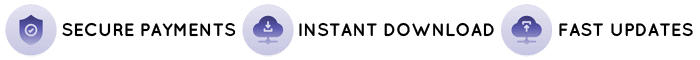

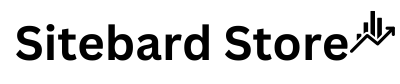












The product is firmly packed.
Good quality.
The product is firmly packed.
Best Caching Plugin
Best GPL Site Ever,
Good Cysromer service.
Genuine Product.
Very well worth the money.
Good Cysromer service.